Starting a blog is an exciting adventure. You get to share your knowledge, grow a following, and earn a significant income while at it.
But to create a blog that attracts readers, you have to do it right.
We’re here to help. Over the past decade, we’ve built (and sold) many successful blogs and have guided over 14,000 people in creating their own. Check out a small sample of what our blogs have earned:
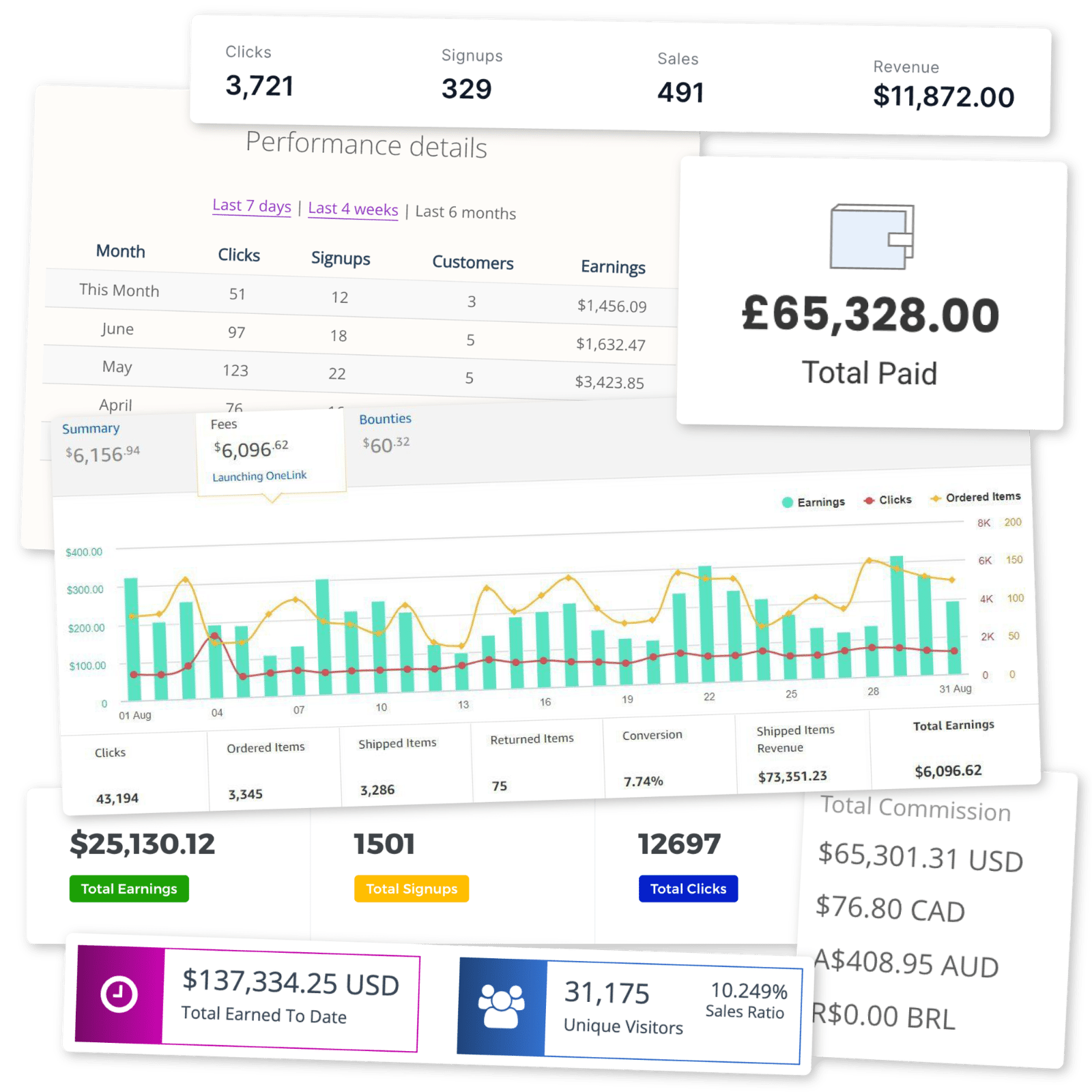
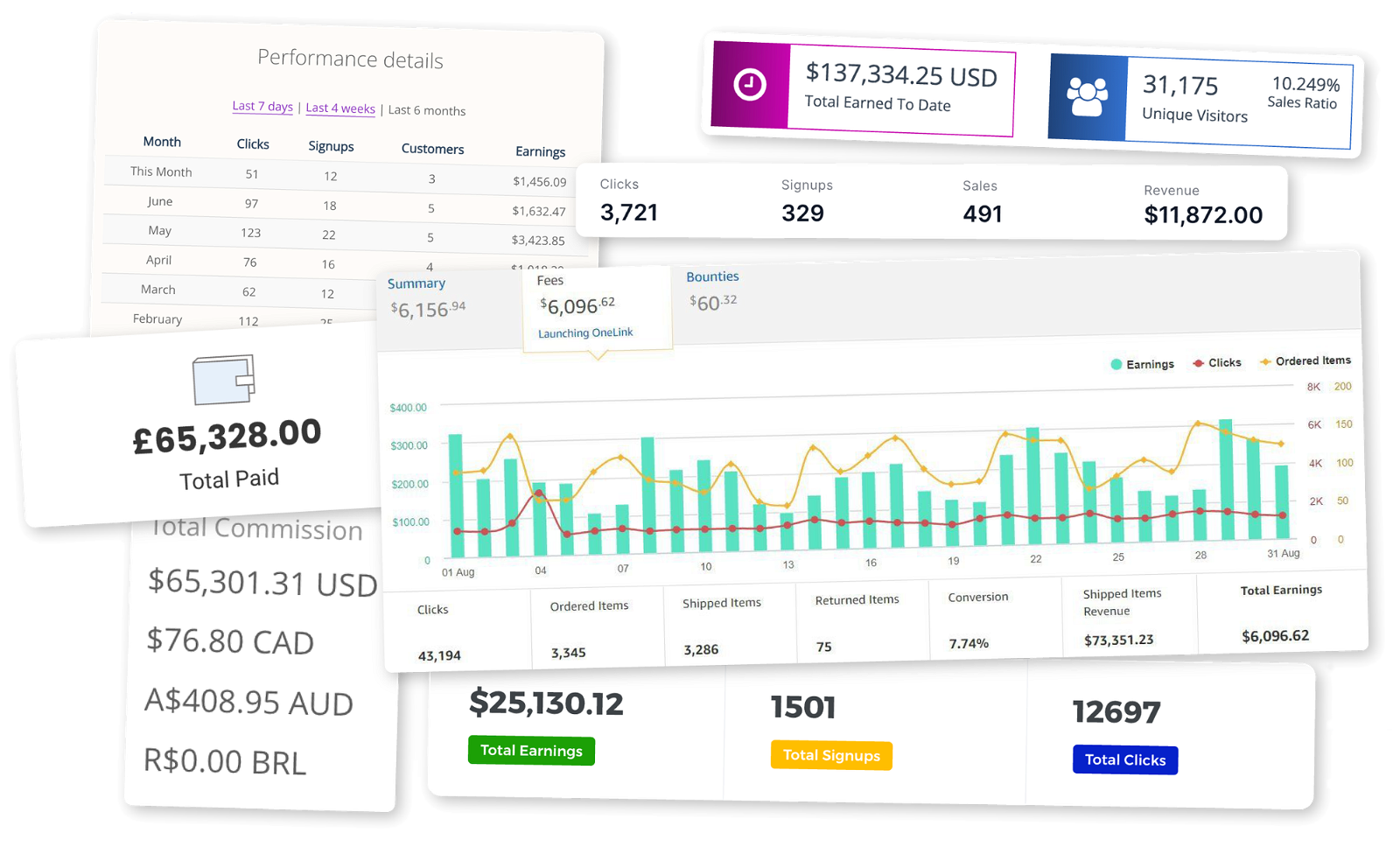
To help you achieve similar results, we’ve put together this 11-step guide to launching a profitable blog.
Why Start A Blog
There are plenty of good reasons to start a blog, but the most exciting one is that you can make money blogging.
How much can you earn? Affiliate marketing is one of the best ways to monetize a blog. Our affiliate marketing stats show that the average affiliate marketer makes over $8,000 monthly.
We’ve also sold a few blogs for six figures. Many people don’t realize you’re creating a valuable asset you can sell when you build a blog.
You’ll also build a community by establishing trust and loyalty with your readers. You’ll be the leader of your own tribe – a thought leader in your niche or topic. How cool is that?
Plus, it’s just plain fun! If you love writing, it’s a great way to channel your passion, discover new things, and connect with like-minded people.
Examples Of Successful Blogs
Before starting your blog, it’s a good idea to see what successful blogs that make money are doing so you can emulate their tactics.
Here are a few examples of popular blogs in various niches to inspire you:
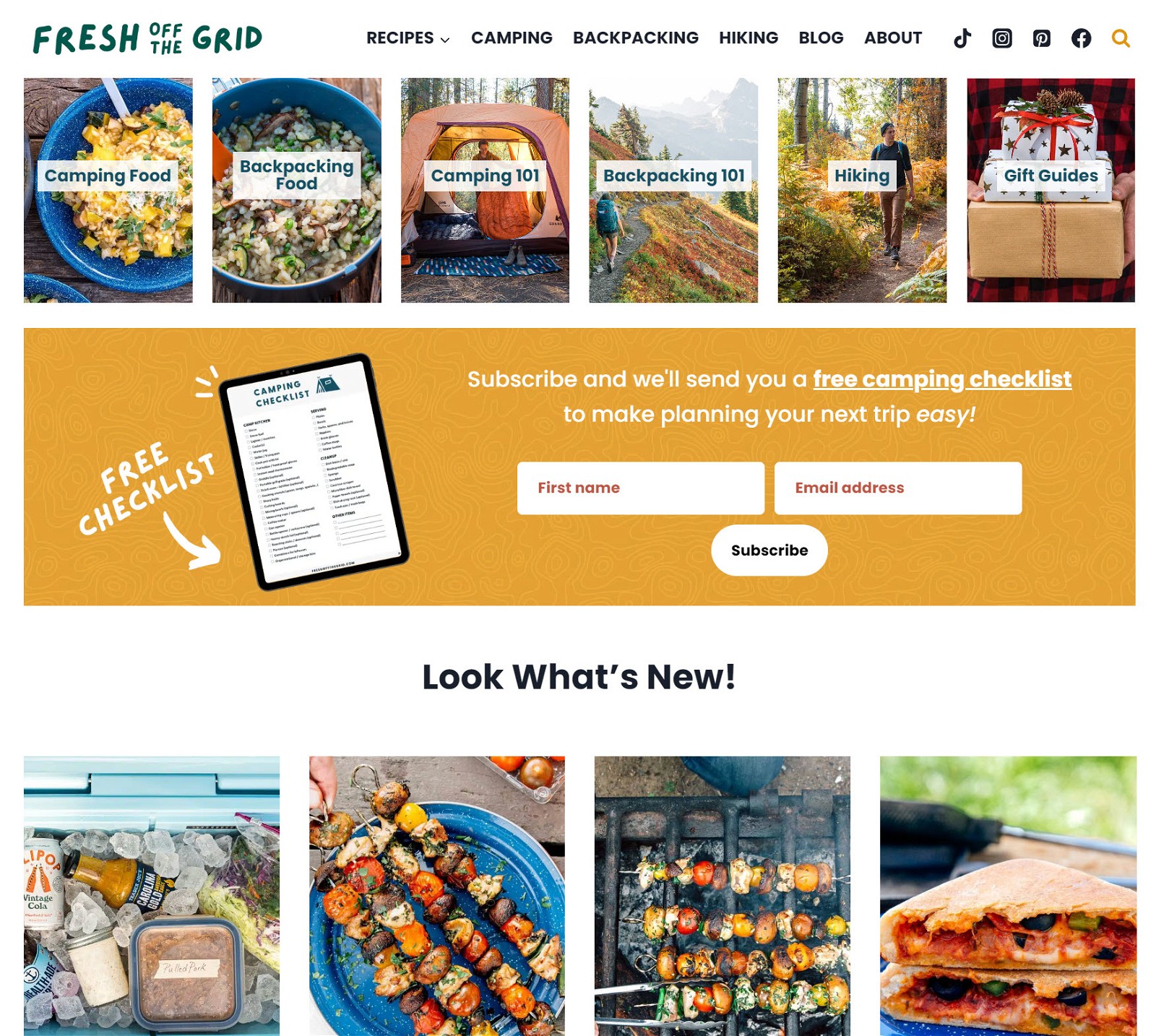
Fresh Off the Grid
Fresh Off the Grid is a blog for outdoor enthusiasts. Most of its posts are about camping recipes, but it also covers hiking, camping, and backpacking.
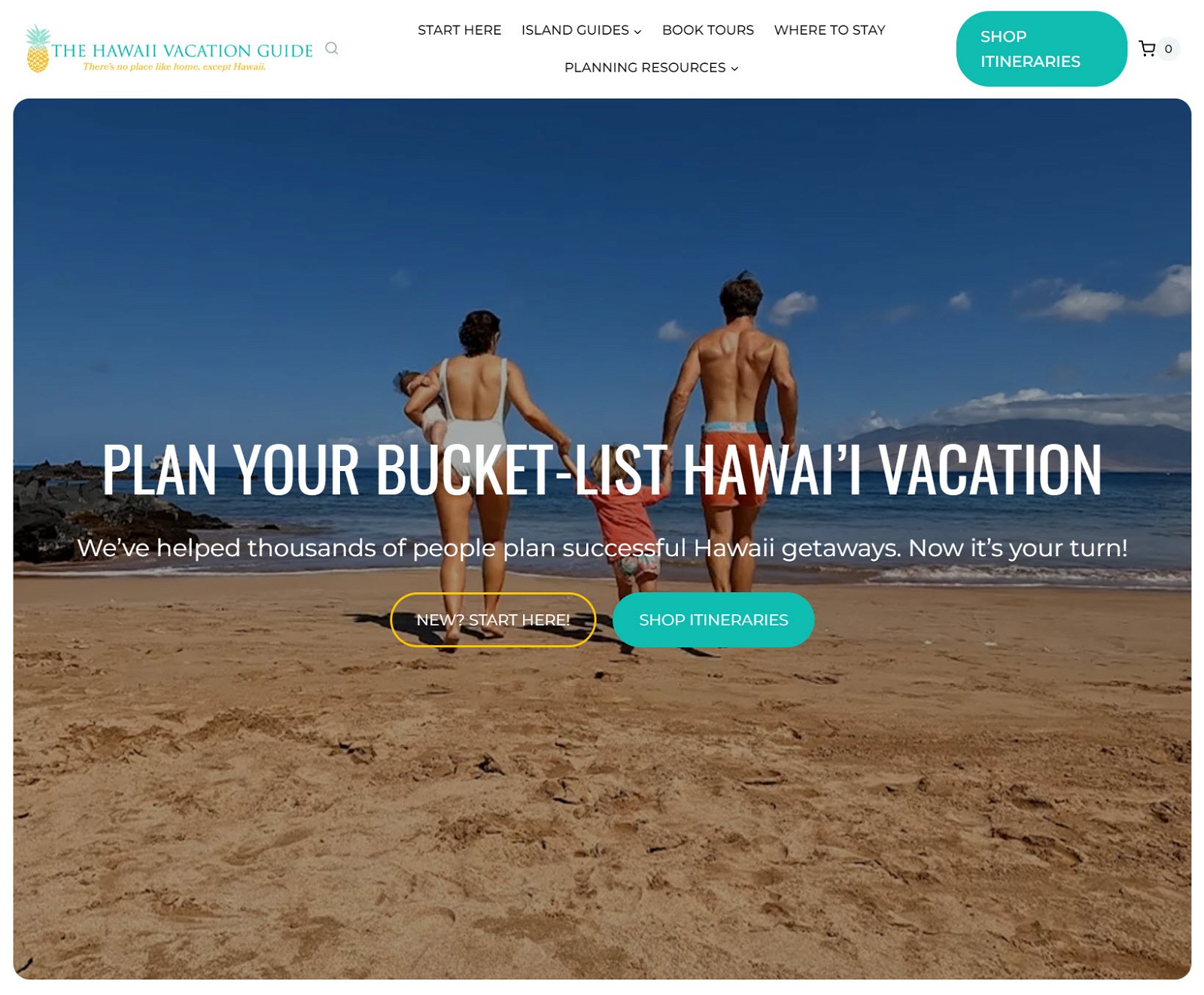
The Hawaii Vacation Guide
The Hawaii Vacation Guide is an authentic travel blog that helps people plan every aspect of their visit to Hawaii.
👉 For similar blogs, check our list of travel blog examples.
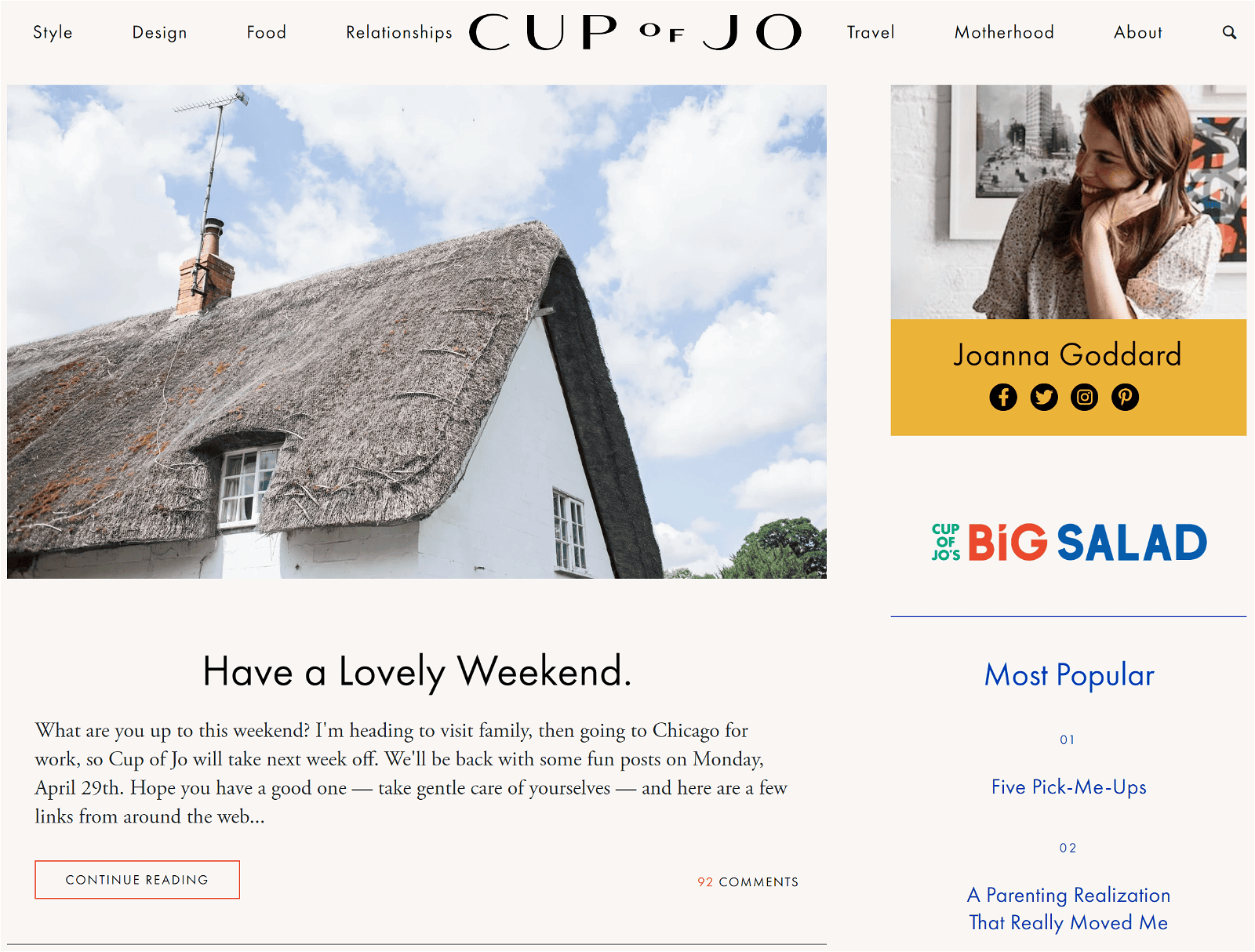
Cup of Jo
Cup of Jo is a lifestyle blog started by Joanna Goddard in 2018. She writes about style, culture, food, travel, relationships, and parenting.
How To Start A Blog In 11 Steps
Ready to start a blog of your own? Here’s our step-by-step guide to starting a blog in any niche:
1 Narrow Down Your Niche
It might sound fun to write about any topic that comes to mind. But you must pick a niche to build a real audience and earn money.
Start by thinking about what you’re passionate about. While it’s important to evaluate your niche for traffic and earning potential – which we’ll do in a bit – passion and knowledge are key for starting a blog in 2024.
If you need some inspiration, check out our list of the best niches for affiliate marketing.
You can also read one of our guides on how to start a blog in specific niches:
Once you have a few ideas, it’s time to start qualifying them. This is a crucial step – without it, you could spend years building a blog with little chance of success.
First, consider how broad each topic is. Broader topics are generally harder to succeed with because they compete more with established blogs.
If you think your topic might be too broad, break it into more achievable sub-niches.
This can also boost your earning potential. Sub-niches tend to be easier to rank for on Google and can attract a more targeted audience that is more likely to spend money.
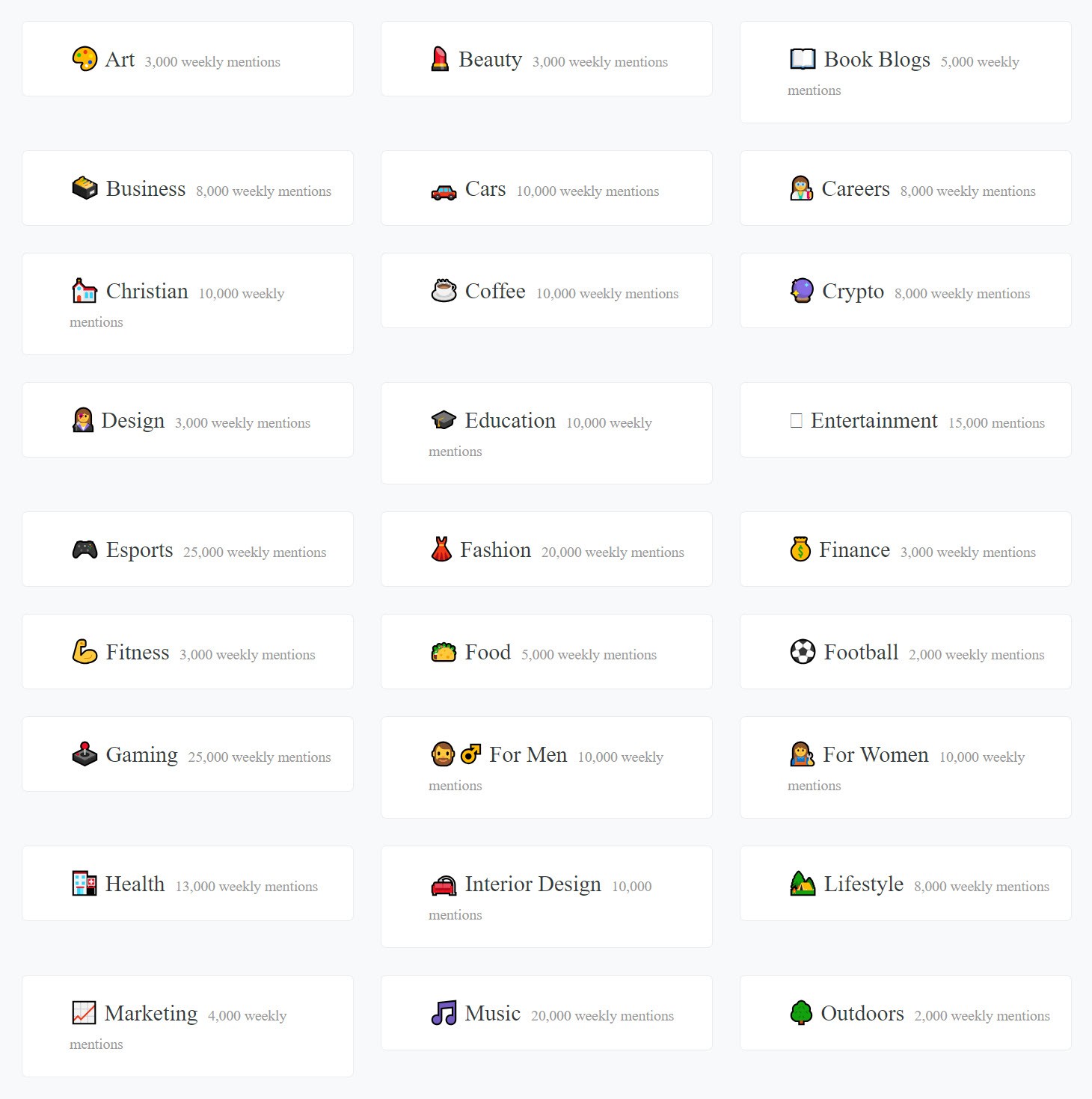
Let’s use the travel niche as an example. Writing about topics most travelers are interested in — like reviews of popular destinations or common travel tips — will have you competing against huge websites like Nomadic Matt or Lonely Planet.
When you get more specific, ranking on search engines like Google gets easier.
Here are some sub-niches that have more potential:
- Budget travel: A blog about finding affordable accommodations, flights, and activities.
- Solo travel: Cover the latest trends and tips for traveling alone safely.
- Off-the-beaten-path destinations: Discuss unique, lesser-known places to visit around the world.
- Backpack reviews: Analyze the latest travel packs for factors like durability and practicality.
- Travel photography: Share stunning photos and tips for capturing amazing shots while traveling.
Once you’ve identified a promising sub-niche, check for user interest and earning potential. The best way to do this is to look for other thriving blogs in that sub-niche.
Here’s a simple step-by-step process:
List successful blogs in the niche. You can find popular blogs using a blog aggregator like Detailed. Or plug a blog into the Ahrefs Site Explorer to see its “Organic Competitors” report.
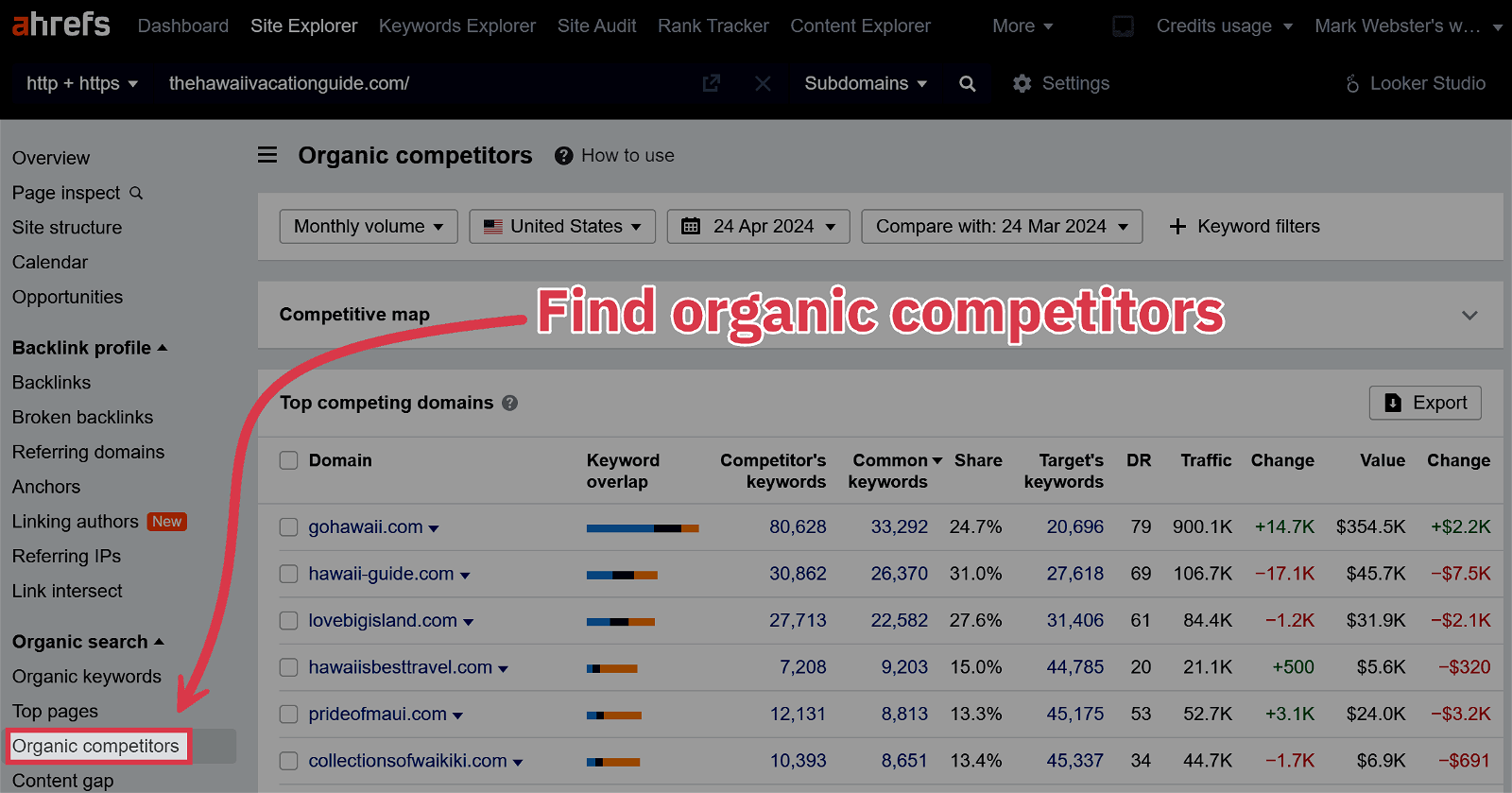
Analyze their traffic. You can do this with a free trial of SE Ranking. The Competitive Research report will show you how much traffic it gets.
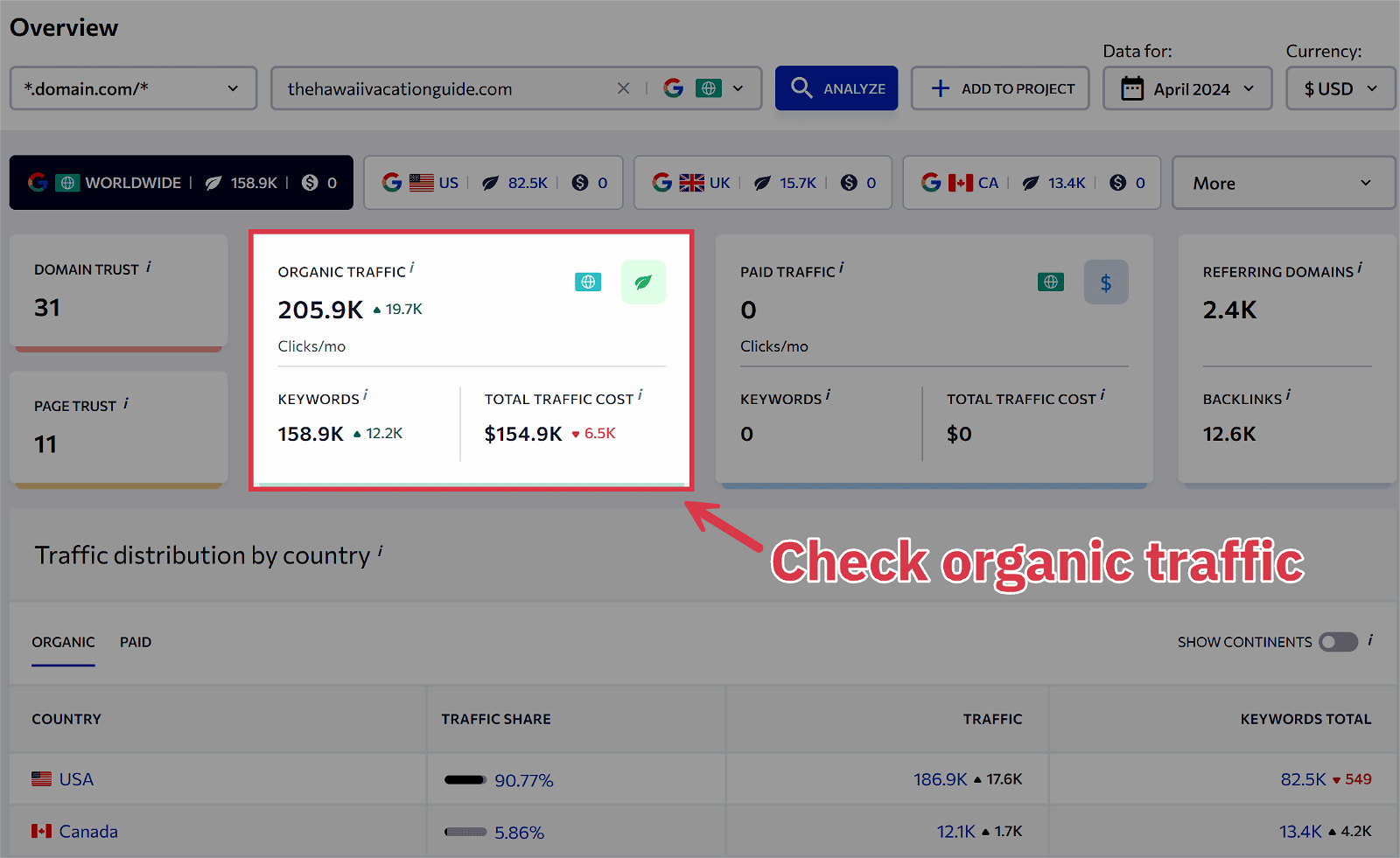
Compare interest with Google Trends. Enter the sub-niches you’re considering to see how they stack up against one another.
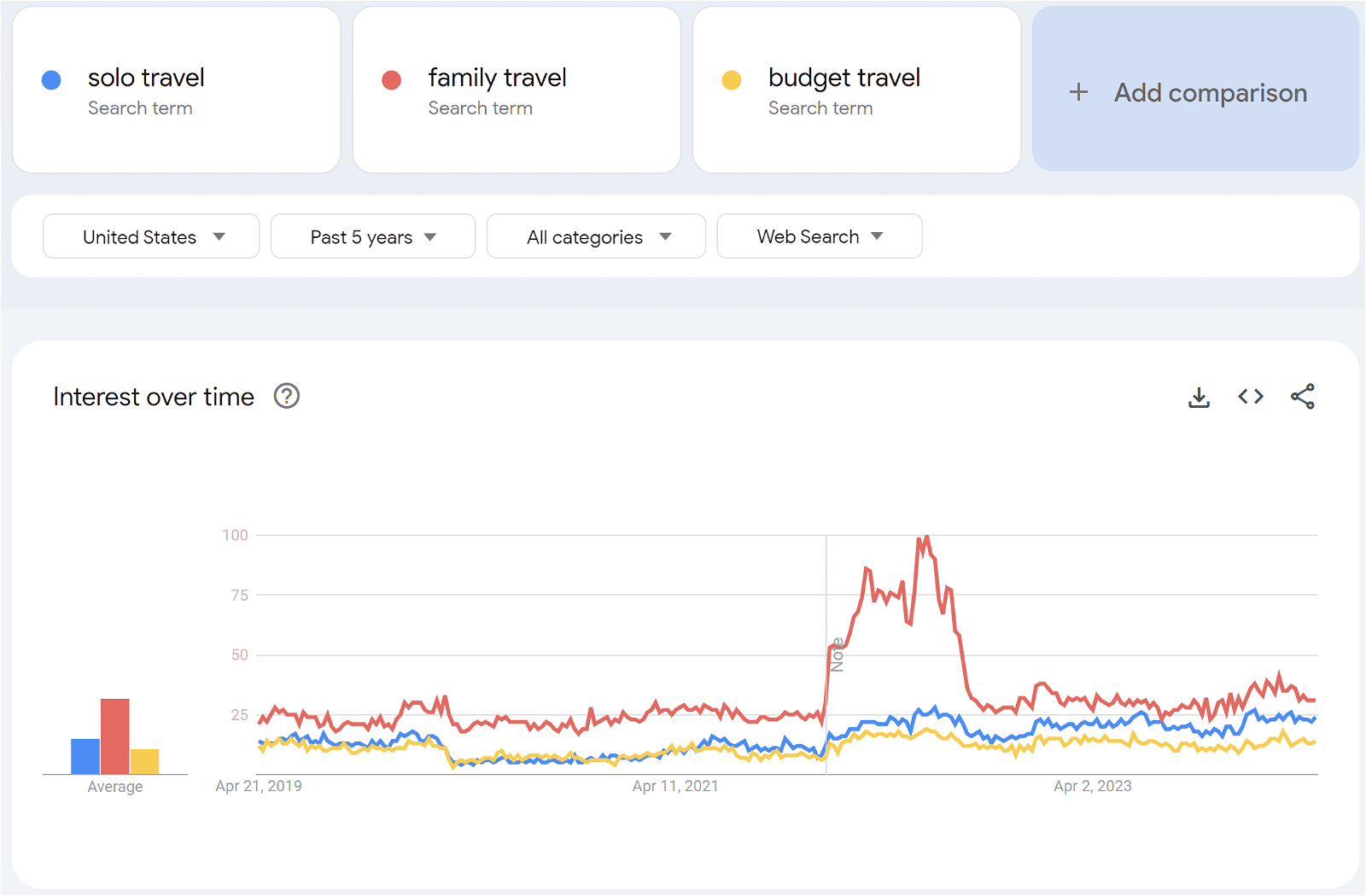
For more help choosing a niche, watch our niche selection video:
It’s OK to spend a few days weighing your options. But don’t take too long – it’s better to pick something and get started than to overthink it for weeks.
2 Choose a Blogging Platform
With your blog’s niche selected, you’re ready to choose a blogging platform.
A blogging platform is a service that provides the tools needed to create, publish, and manage a blog online.
There are plenty of blogging platforms out there. Many beginners gravitate toward free blogging platforms like Medium or Blogger because they’re easy to use and set up.
However, these free platforms also have some drawbacks:
- The customization options are limited. Your blog’s design and functionality will be similar to all the other blogs on the platform, making it hard to stand out.
- It’s challenging to monetize with a free blogging platform.
- The platform decides what you can and can’t post.
You’re better off building a website for maximum control over your blog and its success. Here are some of the benefits:
- You have total control of how your blog looks, feels, and works.
- Nobody can shut your blog down. Your blog content is yours.
- A self-hosted site is easier to monetize than a free blogging platform. You can earn money by displaying ads, adding affiliate links to blog content, selling products, etc.
- You can drive free traffic via social media and search engine optimization (SEO). SEO gives you some control over your blog’s visibility on search engines.
- By building an email list, you can diversify your traffic sources, which can help protect your traffic from the volatility of search engine algorithms.
When building a website, we recommend WordPress.org. (FYI: This is not the same as WordPress.com.)
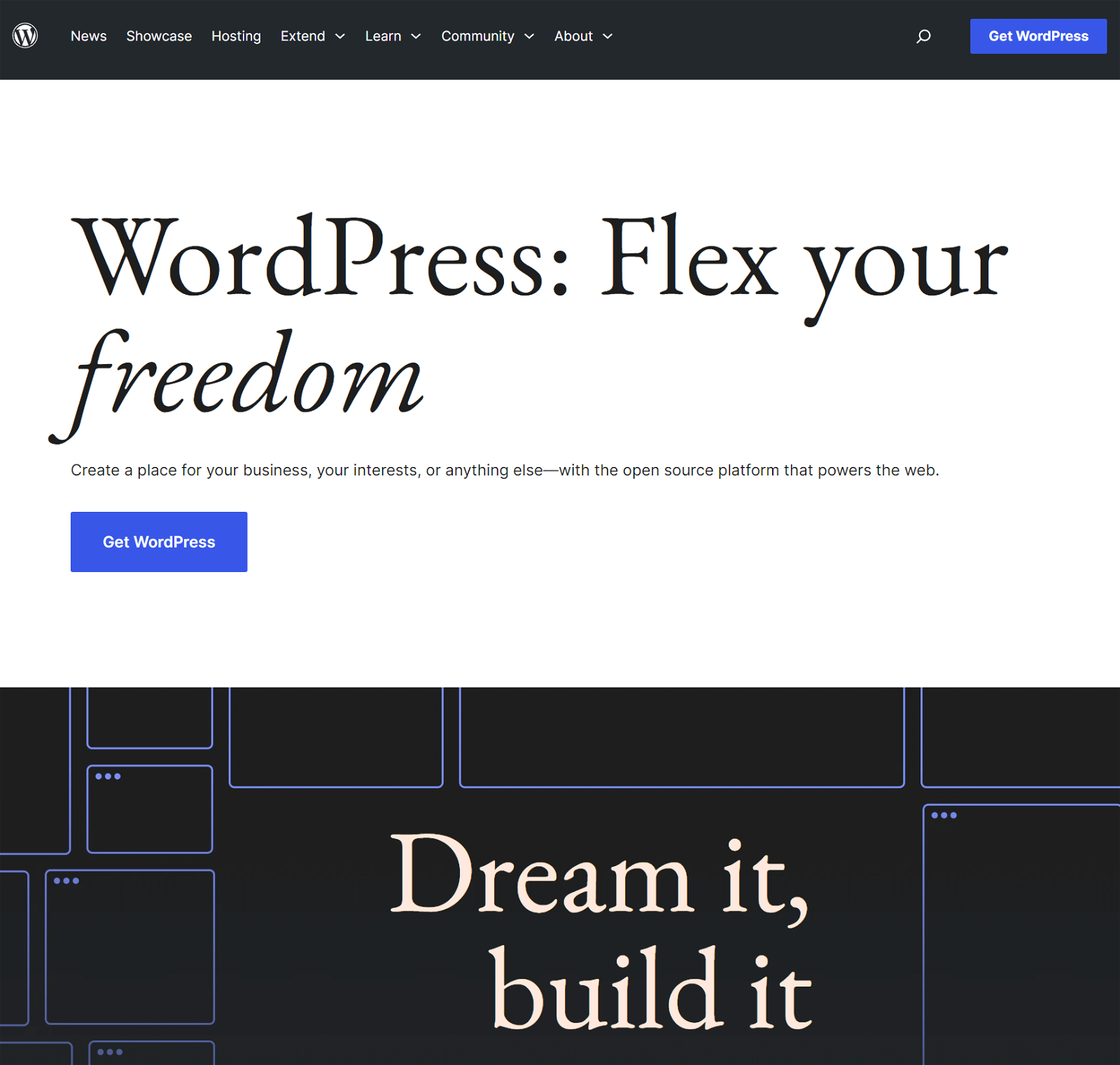
Not only is it free, but building a self-hosted WordPress blog also gives you access to thousands of themes and plugins. You can use these to customize how your site looks and functions.
3 Choose Your Domain Name
Next, you’ll choose a blog domain name.
A domain name is a unique address with your blog name and a domain extension. For example, our domain name is “authorityhacker”, and we use the .com extension.

Your domain name will be the first thing people see in the search engine results pages (SERPs) and will set your brand identity. So, make it count! It should be catchy and memorable and make a good first impression.
Here are a few tips for picking a domain name:
- Make it short and simple: Limit it to 6–14 characters, and avoid hard-to-spell words.
- Choose something memorable: Create a blog name that’s catchy and easy to pronounce. This will come in handy with word-of-mouth advertising.
- Avoid hyphens and numbers: These can be confusing, especially if someone is trying to share your blog with someone else.
- Select a .com domain: .com domains provide a sense of familiarity and trust. If you’ve found a great domain that isn’t available as a .com, you can consider a .com alternative.
- Consider branding: For consistency, ensure your blog’s name is available on each social media platform. Use Brandsnag to do this quickly.
- Think long-term: A broader name can open the door to expanding later, even if you’re going with a specific sub-niche.
The right domain can make or break your brand. So, if one doesn’t come naturally, you can use an AI tool like Brandsnap to help you generate ideas.
This video explains how it works:
Once you decide on a domain name, you need to buy it. We recommend Namecheap. It provides everything you need for an affordable $10/year price.
4 Buy Web Hosting
Now that you have a domain name, you can buy web hosting.
A web host provides the necessary infrastructure to store, manage, and show your WordPress blog online.
Many people recommend Bluehost because it’s affordable. However, SiteGround offers much more value at a slightly higher price.
Here’s a step-by-step guide to securing web hosting through SiteGround:
Step 1: Go to SiteGround’s WordPress Hosting page.
Step 2: Select the cheapest web hosting plan (StartUp). It has all the basics that a new WordPress blog needs.
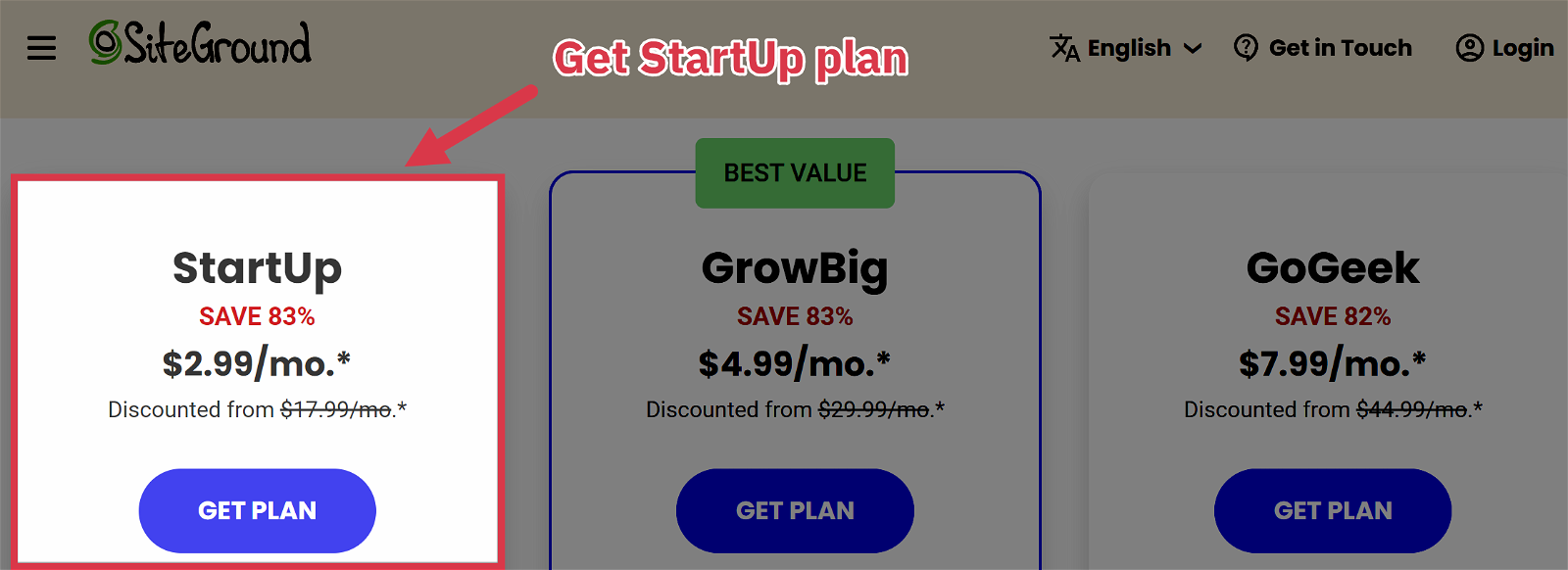
Note: As a new SiteGround customer, you’ll save ~80% on web hosting during your first year. They’ll bill you at the normal rate when your plan renews.
Step 3: Choose “Existing Domain” and enter your domain.
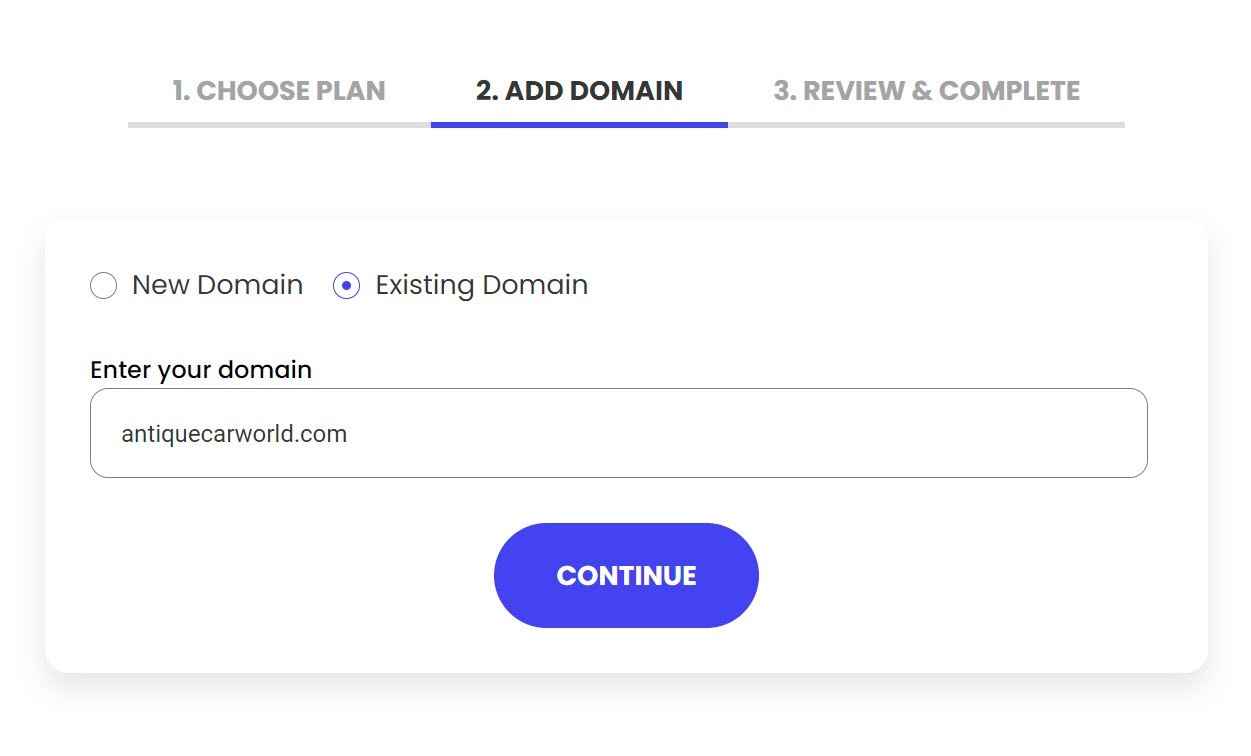
Step 4: Enter your account and location information.
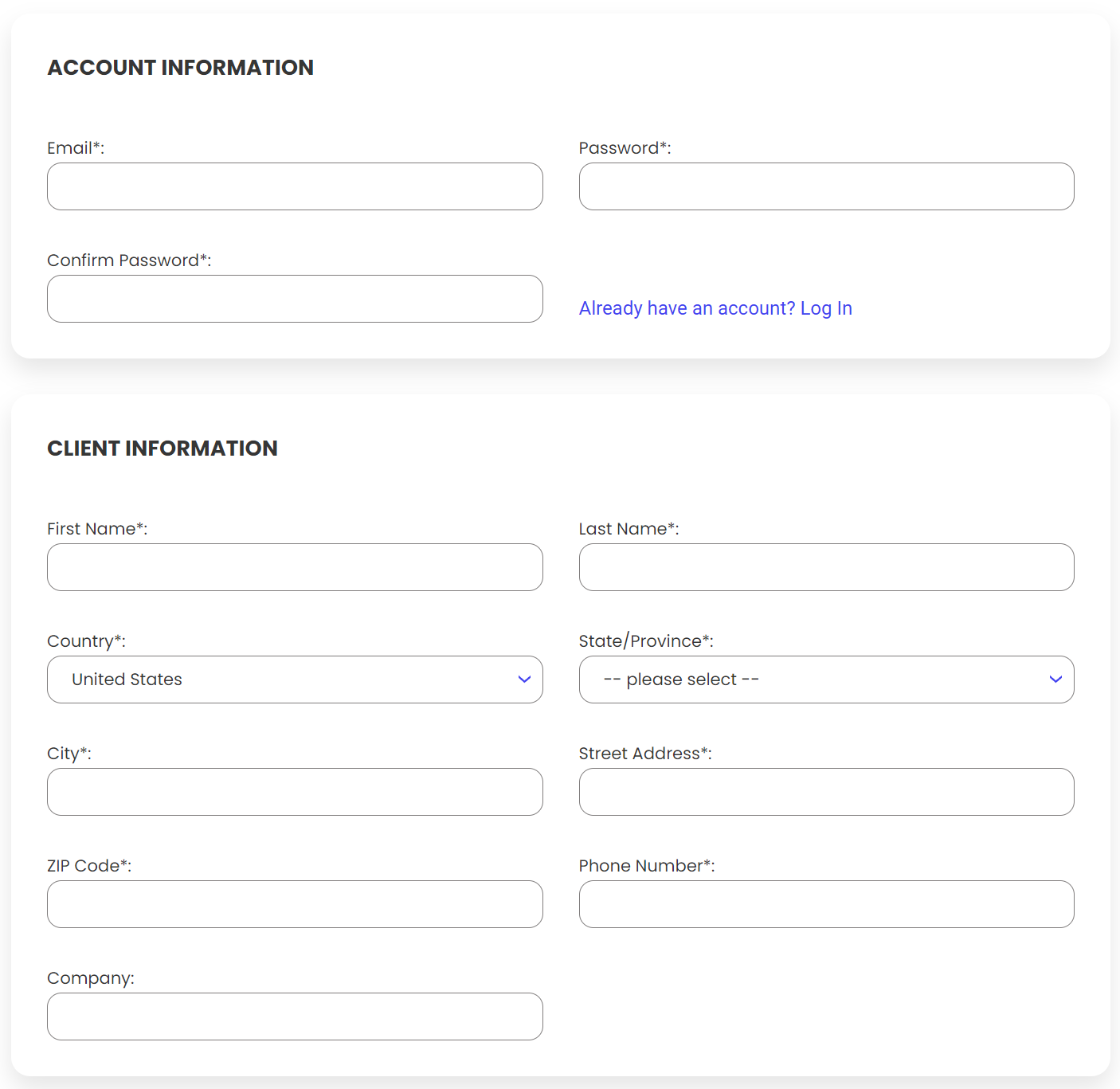
Step 5: Add payment info and choose a subscription period. The 12-month plan will give you the best deal.
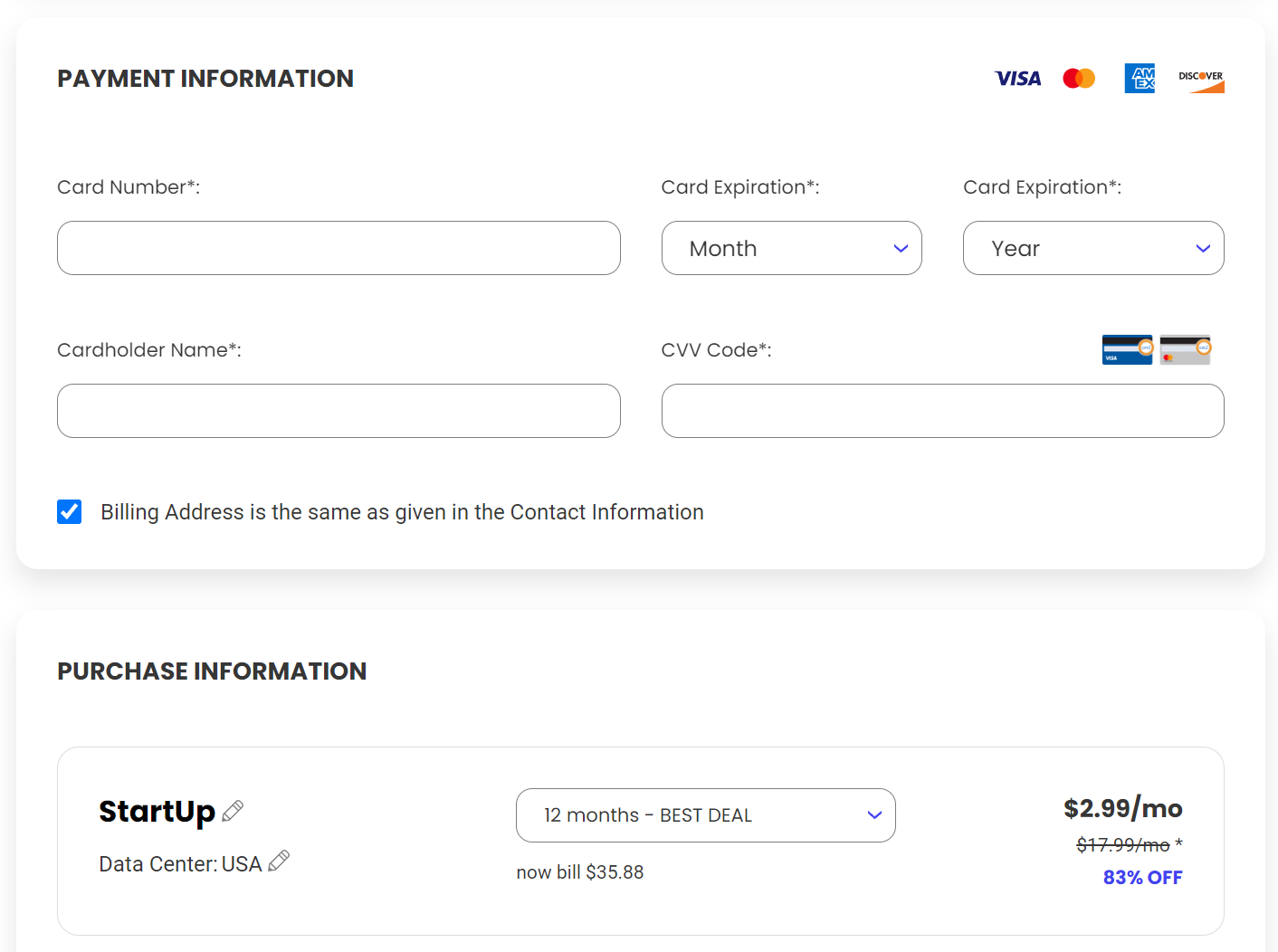
Step 6: Skip the extra services offered. You won’t need any of these for a new blog.
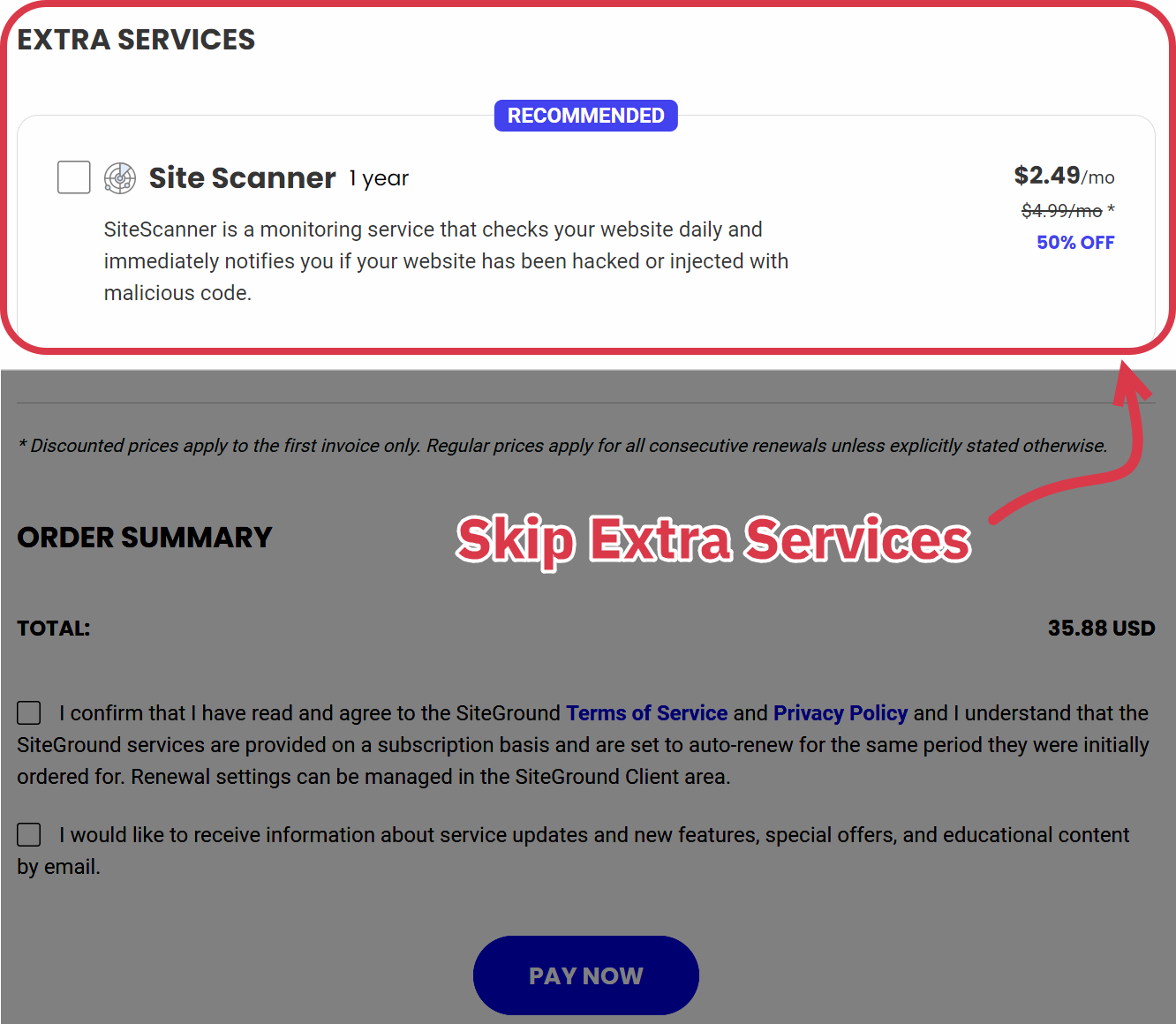
Step 7: Point your domain to your SiteGround server. This tutorial walks you through how to do this.
It’s really that simple. Your WordPress site is now live and ready to go!
5 Choose a Theme for Your Blog
With web hosting secured, it’s time to decide how you want your site to look. That means choosing a WordPress theme to customize your blog’s framework and layout.
Your blog’s theme should match its niche and your brand, but it should also be user-friendly. So, look for one with simple navigation, quick load speeds, and a responsive and customizable design.
Many beginners start with a free blog theme, but I don’t recommend this. While their basic features are fine initially, you’ll encounter limitations as your site grows, and switching themes can be challenging.
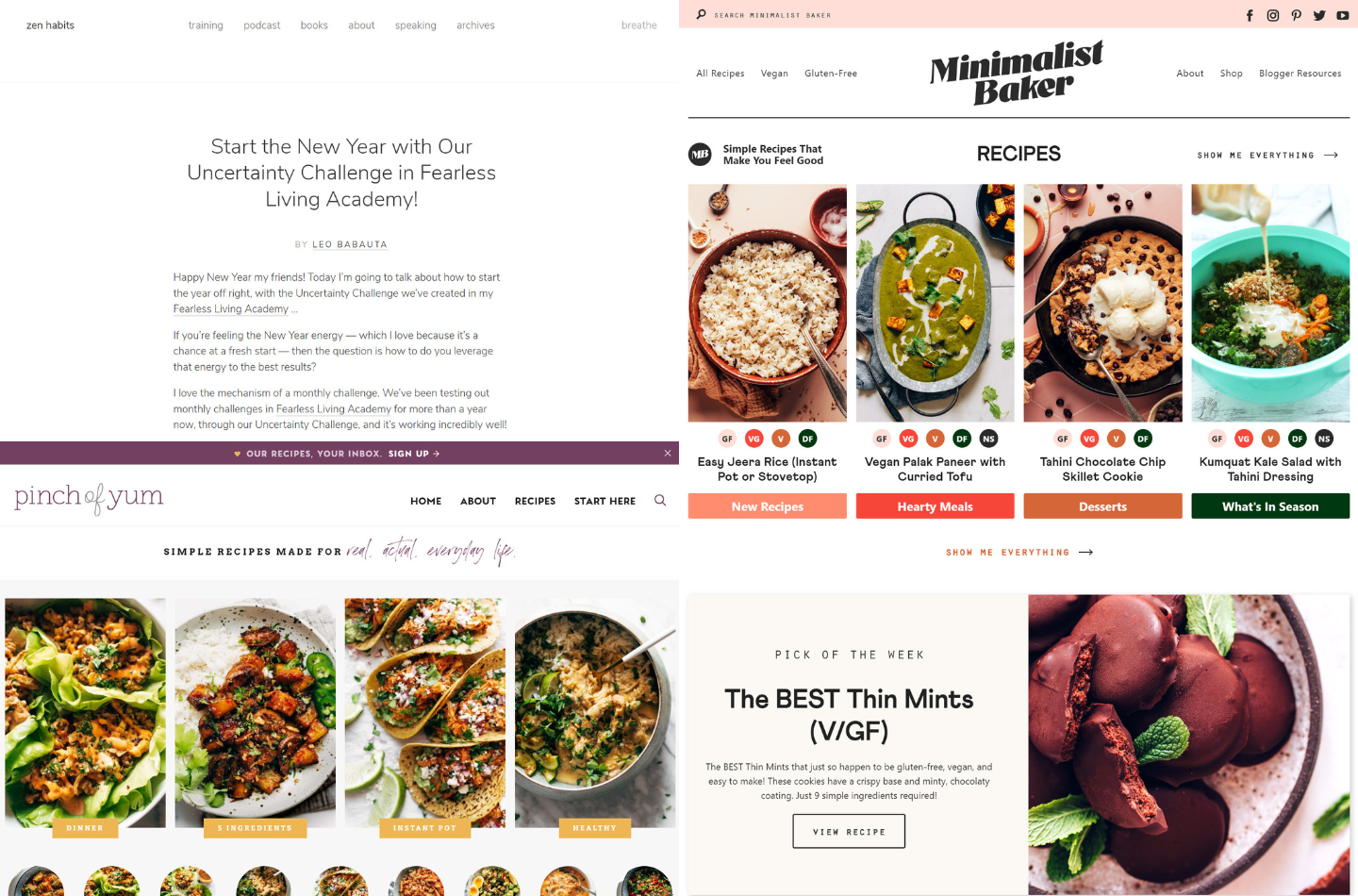
That’s why we recommend free themes with an upgrade option. When you need more features, you can easily upgrade to premium.
Our favorite freemium themes are Astra, Kadence, and GeneratePress.
All three are great choices for beginners. They all come with free versions and vast template libraries and are easy to tailor to any blog niche.

A lightweight and fast WordPress theme with simple and effective customization options.
Get Astra
A user-friendly WordPress theme featuring a code-free drag-and-drop header + footer builder.
Get Kadence
A clean, high-speed WordPress theme plus an extensive library of pre-built demo sites.
Get GeneratePressOnce you’ve decided on a theme, install it on WordPress. Here’s the process:
Step 1: Sign into your WordPress dashboard.
Step 2: In the left sidebar, select Appearance and then Themes.
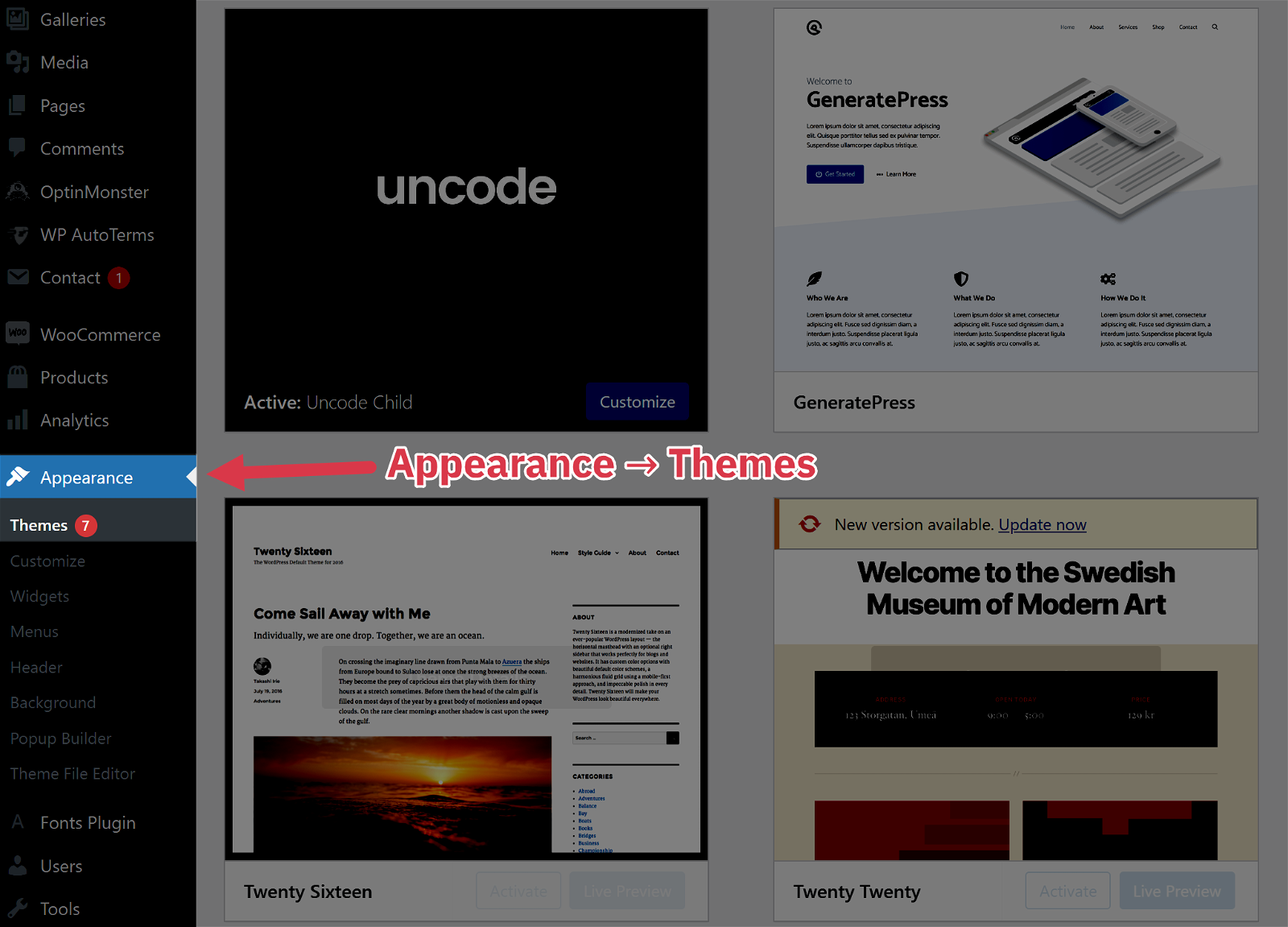
Step 3: Click Add New.
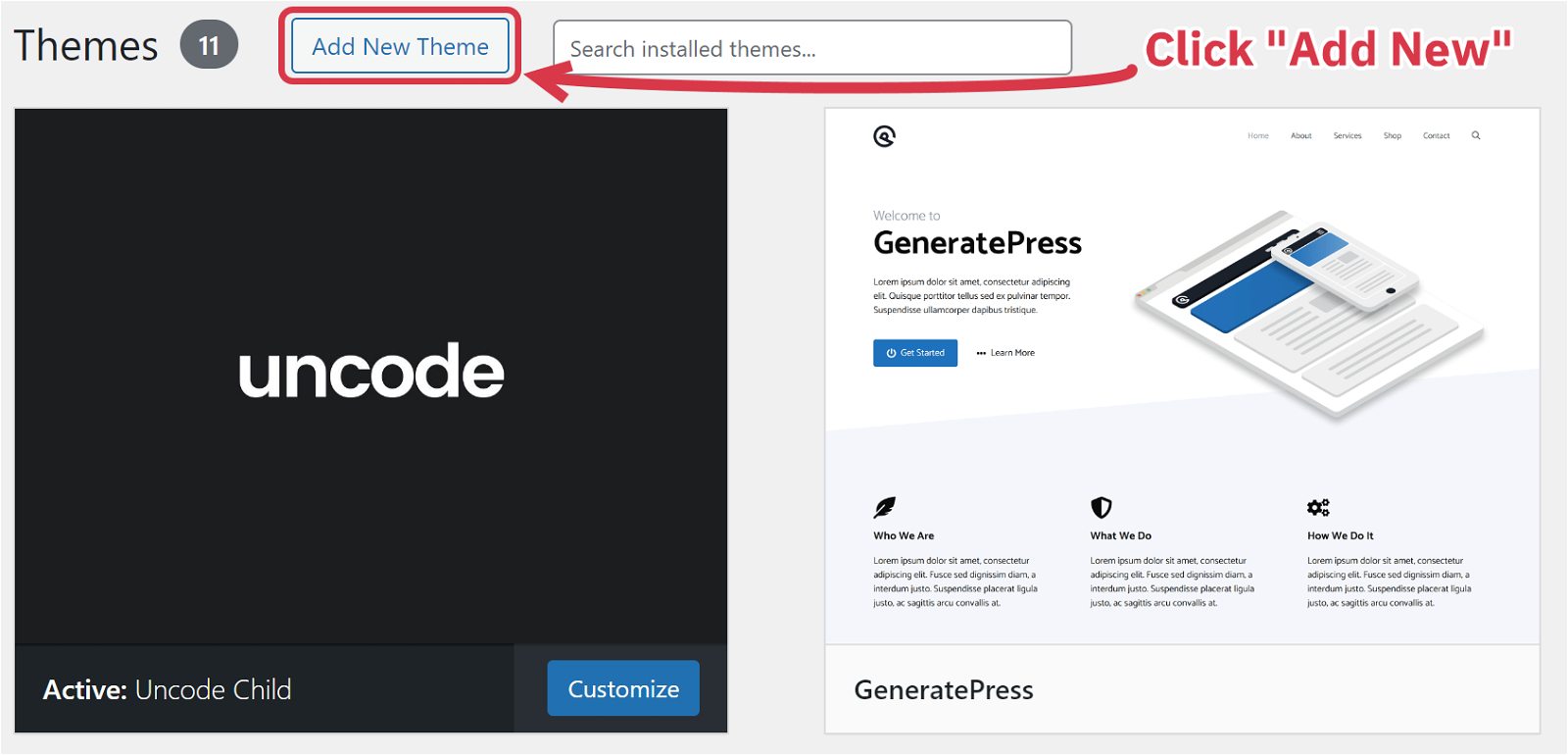
Step 4: Search for the theme, and then click Activate.
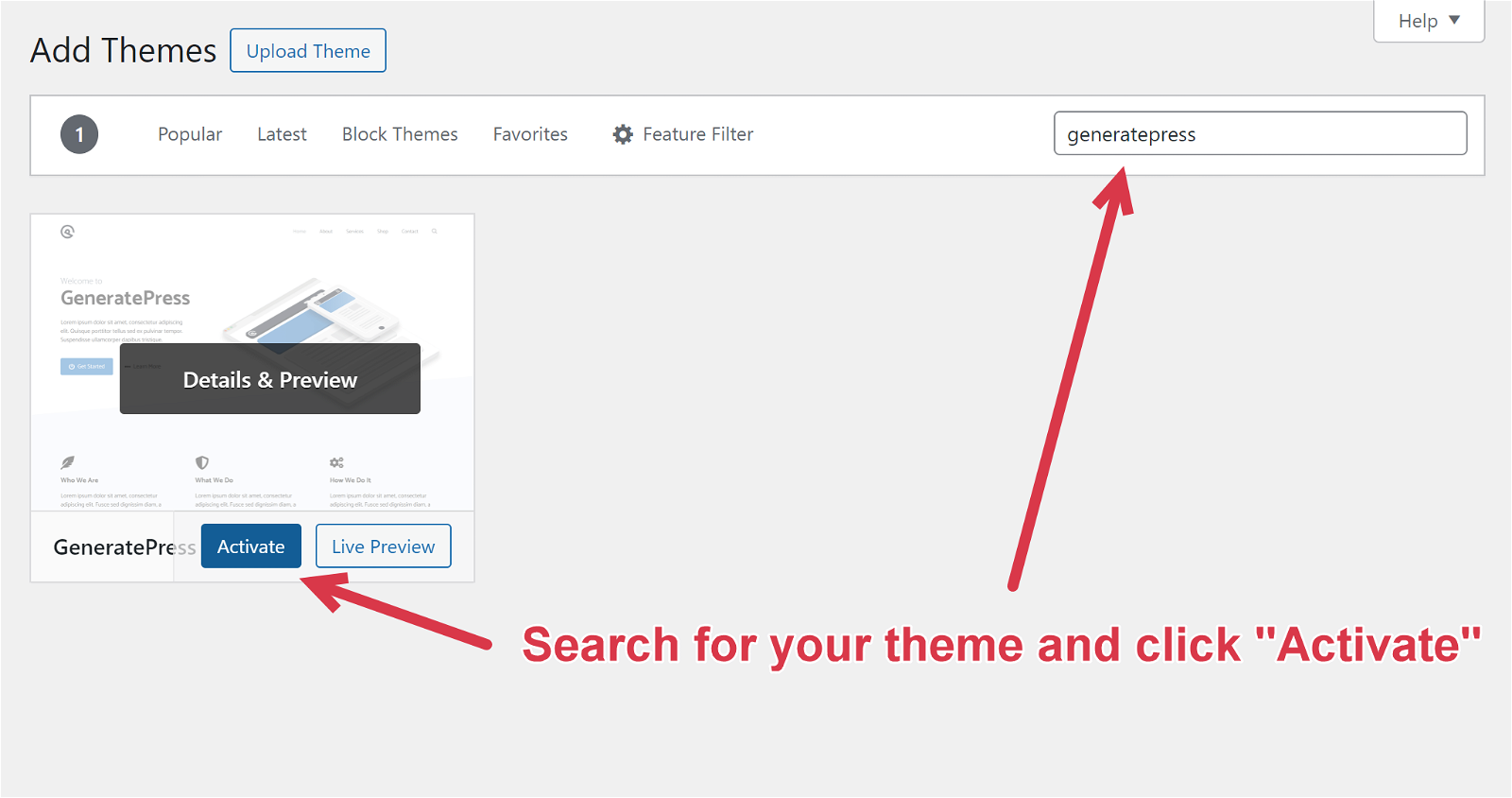
Congrats! You’ve successfully installed your theme! Play around with the settings and tweak them to your liking.
6 Install Necessary Plugins
Plugins are extra add-ons that improve your site’s functionality and aesthetic.
You don’t need plugins, but they make elevating your WordPress website’s performance easy.
Here are some essential plugins for starting a WordPress blog:
- RankMath: A powerful SEO plugin that optimizes your website for search engines, offering features like keyword optimization, schema markup, and content analysis.
- Lasso: An efficient affiliate marketing plugin that streamlines the management and presentation of your affiliate links and products, making it easier to monetize your content.
- WPRocket: A high-performance caching plugin that improves your website’s loading speed, enhancing user experience and search engine rankings.
- LinkWhisper: An innovative AI-driven tool that simplifies creating internal links, saving you time and effort while improving your site’s structure and SEO.
👉 To find more helpful tools for your new blog, check out our list of the best online marketing tools.
7 Decide on Design + Branding
The next step on your blogging journey is establishing your branding and taking care of some site design basics.
You’ll focus on two key design elements — a color palette and a logo. Both will determine how others see and remember your blog. They also establish your “identity,” add aesthetic appeal, and ensure consistency.
First, choose 3–5 colors that go well together and tie into your niche. For example, a soccer blog could use green and white, while a mom blog would mesh better with pastels. Try to avoid clashing colors that are tough on the eyes.
I recommend using a color palette generator like Coolors to create a color scheme for you.
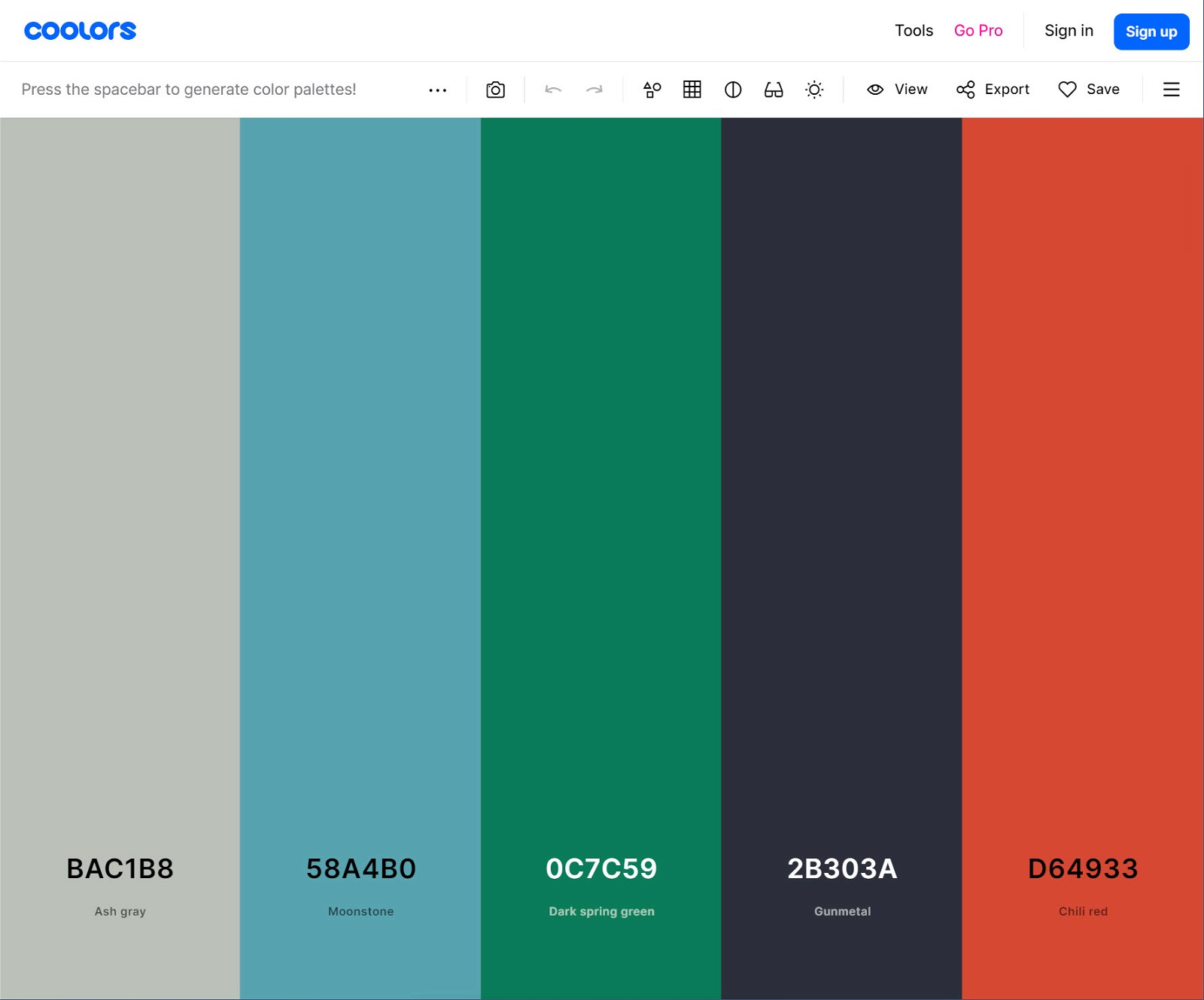
Next comes your logo.
Your logo should fit your blog’s theme, color scheme, and niche. Not only will it be how users remember your brand, but it’ll also hint at the blog topics you cover and who your audience is.
One of the simplest ways to design a logo is with Canva. Search “[your niche] logo” to discover thousands of options.
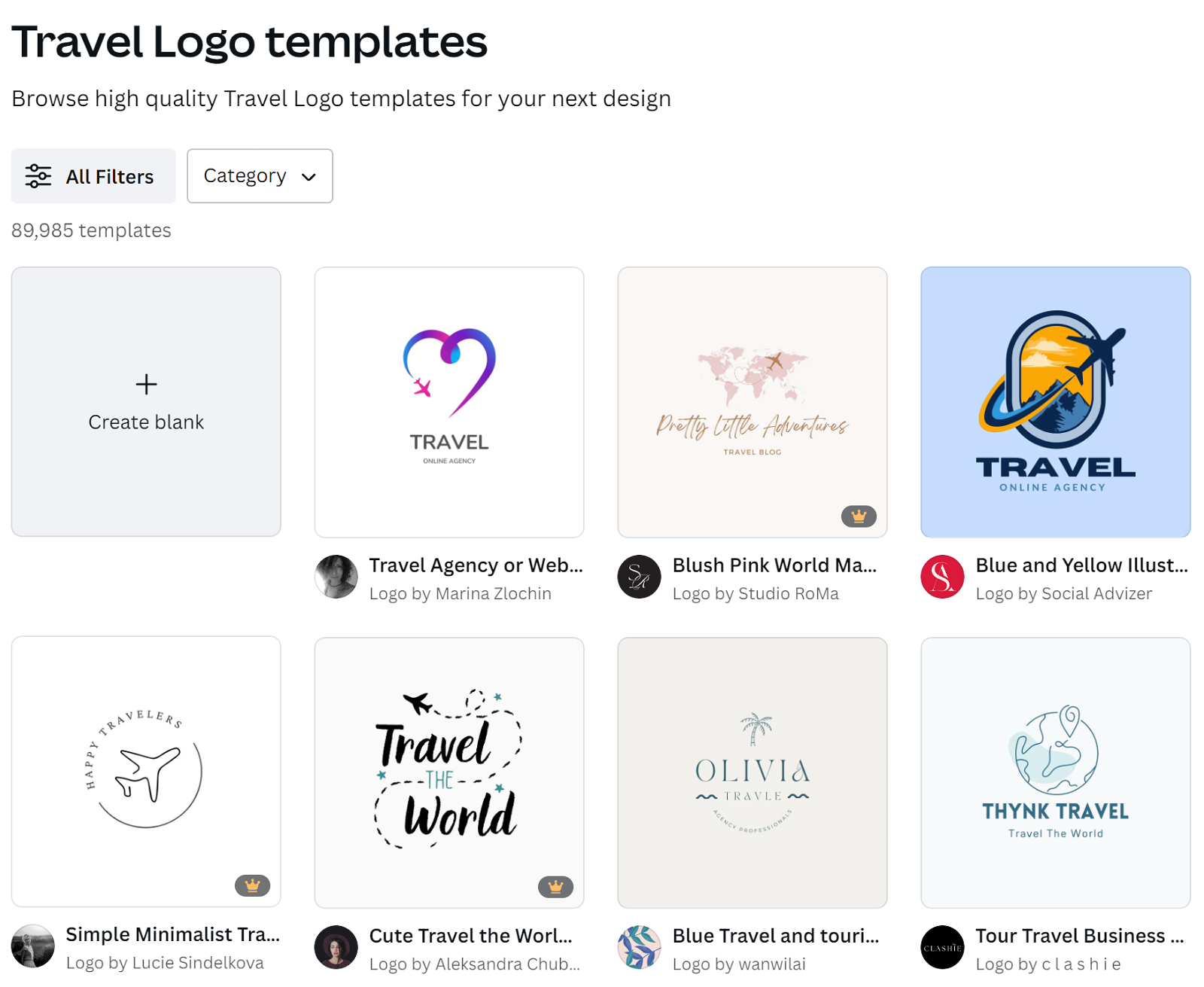
Once you find a template you like, don’t forget to edit it to include your blog name and color palette!
8 Create Essential Pages
It’s time to get a few mandatory pages on your site.
Homepage
This is the first blog page users see when they type in your domain. It should convey what your site is about, direct readers to the content they need, and show your latest blog posts.
About Page
This is where you’ll introduce yourself to and connect with readers. Use this page to detail why you started your blog and your expertise in the niche.
👉 Check out our list of About Me page examples for inspiration.
Contact Page
This is where visitors can learn how to connect with you. At a minimum, it should include a contact form, email address, and social media links.
Privacy Policy + Terms & Conditions Pages
These blog pages explain to readers how they can use your site and how you’ll use their data. You can generate these pages for free on PrivacyPolicies.com.
Creating blog pages in WordPress takes just a few clicks. From your WordPress dashboard, select Pages in the left sidebar and then Add New.
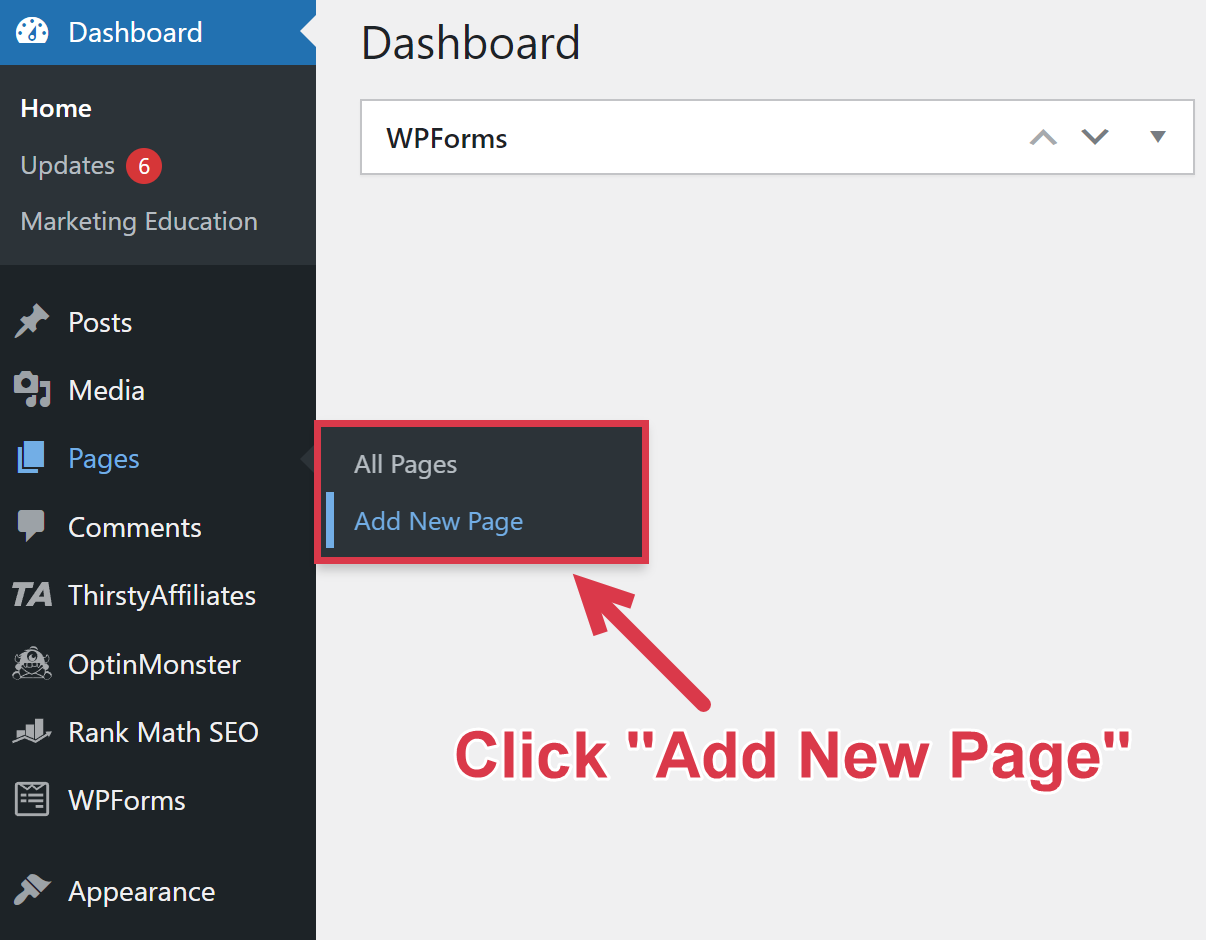
9 Start Creating Content
It’s finally time to begin writing and publishing blog content.
It’s tempting to write about whatever you want in your niche. However, just like niche selection, there’s a process you can use to qualify your blog post ideas for traffic potential.
This strategy is called creating keyword-focused content.
A keyword-focused strategy involves targeting keywords people are already searching for on search engines like Google.
If you cover the topic well, search engines will “reward” you with higher rankings in the search engine results pages. This drives more organic traffic to your site and helps your blog articles rank early.
However, you can’t just pick any niche topic and expect tons of visitors.
The most popular keywords are highly competitive and dominated by well-known sites. Since Google prefers established sites over new blogs, your blog post will not see much traffic.
Luckily, you can get around this by targeting low-competition keywords that still have decent monthly volume.
Brainstorm blog topics by doing keyword research on Ahrefs’ Keyword Explorer. Here’s what we get when we plug in “solo female travel” and search for related keywords:
| Keyword | Search Volume | Keyword Difficulty |
|---|---|---|
| Best places to travel solo female in us | 1800 | 4 |
| Best places to travel solo female | 600 | 24 |
| Ireland solo female travel | 100 | 1 |
| is new orleans safe for solo female travel | 70 | 1 |
| solo female travel over 50 | 70 | 12 |
Looking at these keywords, we already have a few new blog post ideas:
- 15 Best Places In The US For Solo Female Travel
- Is New Orleans Safe For Solo Female Travel?
- Solo Female Travel Over 50: The Complete Guide
Use this process with different seed keywords until you have 10 blog post ideas. Then, you’re ready to show off your writing skills and publish your first blog post!
When writing, remember these tips to ensure you create the best possible content:
- Create a catchy title. Write a headline that grabs attention and clearly shows what your blog post is about, so people want to click and read more.
- Stay on-topic. Stick to your main idea without going off-topic, so readers and Google can easily understand what your post is focused on.
- Talk to your audience. Use a friendly, easy-to-read writing style that sounds like you’re conversing with your reader.
- Add visuals. Add pictures, videos, or graphics to your post to make it more interesting and help explain your points.
- Make it skimmable. Make your post easy to scan using bullet points, headings, and short paragraphs, so readers can quickly find the parts they want.
- Learn SEO basics. Use important keywords in your title, headings, and post, and link to other pages on your site to help your post appear in search results.
- Foster user engagement. Ask a question or suggest an action at the end of your posts to get readers to leave comments, and reply to their comments to build a friendly community around your blog.
The most important rule of all: be helpful. Google prefers to rank posts that provide genuine value to readers, so ensure your blog content is informative and engaging.
10 Promote Your Blog
As you keep creating content, traffic will start to flow to your blog. But you can speed things up by actively promoting your site.
Here are some smart strategies to drive more visitors:
- Get social. Create social media profiles for your blog to reach a wider audience. Link to your social accounts from your blog and share your blog posts on social media. This two-way traffic funnel can boost your readership.
- Be a guest blogger. Reach out to successful bloggers in your niche and offer to write a guest post. They get free content, and you get exposure to their audience by including a link to your blog. It’s a win-win!
- Join the conversation. Hop on popular forums like Reddit and Quora and share your knowledge. Create an account using your name, and provide helpful, insightful answers to questions in your niche. This showcases your expertise and draws interested readers to your blog.
- Get involved locally. Attend or host events and meetups related to your blog’s topic. This helps you build a local following and encourages people to visit your site to learn more.
Just remember, keep your promotion tactics authentic. Spamming links will only turn people off.
Focus on providing genuine value, and you’ll naturally attract a loyal audience to your blog.
11 Monetize Your Blog
Now that you’ve got a steady flow of visitors to your blog, it’s time for the most rewarding part — turning your hard work into cash.
There are many ways to monetize a blog, but I’ll focus on the four most popular methods.
Affiliate Marketing
Recommend products or services you’ve used and enjoyed. When readers click your affiliate link and purchase, you earn a commission.
Why It’s Great: You get paid for your recommendations, and your audience gets curated product suggestions from someone they trust.
Get Started: Learn the basics with our beginner’s guide to affiliate marketing. We also have a list of the best affiliate programs for new bloggers.
Display Ads
Allow ads to be shown on your blog and get paid a small amount each time they’re viewed or clicked.
Why It’s Great: You earn passive income from every visitor, even if they don’t click the ads. It’s the easiest form of monetization and a great way for a new blog
Get Started: New blogs should start with beginner-friendly ad networks like Ezoic. Once you get more traffic, you can join higher-paying networks like Mediavine or Raptive.
Sell Your Own Products
There are two main ways to sell products on your blog.
Create and sell physical products, like branded merchandise. Or develop digital products like online courses, ebooks, memberships, subscriptions, or services.
Why It’s Great: Selling products maximizes your income, and your readers get an awesome product.
Get Started: Consider what types of products your target audience would be most interested in buying. One option is to make a version of your top-performing affiliate product.
Sell Sponsored Posts
Partner with companies to create sponsored content that promotes their products or services to your audience.
Why It’s Great: Sponsored posts allow you to earn income by creating content that aligns with your blog’s niche and provides value to your readers. It’s a win-win situation where you get paid, and your audience discovers relevant products or services.
Get Started: Make a “Work With Us” page that explains your partnership requirements. Pinch of Yum has a great Sponsored Content page you can emulate. You can also reach out to companies in your niche and offer to create sponsored content featuring their products or services.
Summing Up
We’ve covered a lot of information here, and it’s enough to get you started.
But there’s so much more I wasn’t able to cover.
There’s a lot of nuance involved in building a successful blog, and there wasn’t room in this post to cover some of the most effective tactics for growing your traffic and making money.
But don’t worry. We made a free training to ensure you can still get that info.
This training covers 7 hard-won secrets and strategies we’ve learned in our 10+ years of building blogs. Our tests show it can make your new blog 83% more successful.
This is the next step if you’re serious about building a thriving, profit-generating blog.
FAQ
How Can I Start a Blog for Free?
To start a blog for free, you can use a free platform like WordPress.com, register a free sub-domain, and select a free WordPress theme.
Write your first blog post and share it with people on social media to generate initial traffic.
Do Beginner Bloggers Make Money?
Beginner bloggers can make money if the blog generates a decent amount of traffic and they implement effective monetization strategies.
Two popular ways for new bloggers to start earning are through display advertising (such as Google AdSense) and affiliate marketing.
As you grow your audience, you can explore other income streams like sponsored posts, digital product sales, or even physical product offerings.
How Long Does It Take to Make $100 Blogging?
The time it takes to earn your first $100 from blogging can vary greatly, ranging from a few months to over a year.
Your blog’s earning potential is influenced by factors such as your niche, the monetization methods you use, the amount of traffic you receive, and the quality of your content.
For new bloggers, displaying ads and promoting affiliate products are often the quickest paths to generating income.
How Long Does It Take to Make $1,000 Per Month Blogging?
On average, it takes bloggers 1-2 years to reach the milestone of earning $1,000 per month. However, the timeline can vary depending on your niche and how quickly you can grow your traffic.
With the right knowledge, strategies, and resources, it’s possible to scale your blog to $1,000 per month faster. But realistically, most beginners will need at least a year of consistent effort to achieve this monthly income level.








